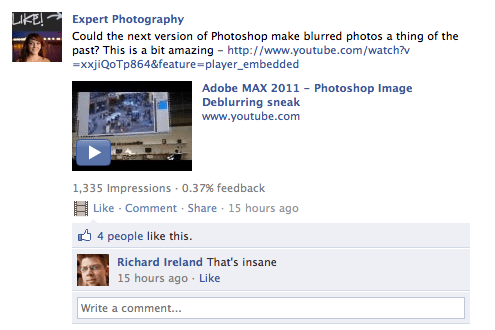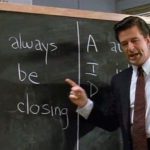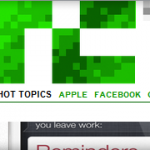I’m currently looking at introducing some new features to my website, which not only makes it more usable to my readers, but helps with my SEO and allows me to interact personally with my readers. On top of that, there’s a whole list of features that I already use which allow me to help my readers understand my content better and find exactly what they’re looking for.
Question & Answer
This is a feature that I hope to have up in time for November as part of my plan to see a big boost in visitors around Christmas. This is going to be a separate section where readers can ask me questions personally and I have help them out with advice, and although it just sounds like more hard work for me, it can actually have a very positive effect. The idea is that not only will I be able to help the readers with their problems, but I’ll be able to interact with them personally, which will hopefully make them into dedicated readers who know that they can get whatever they need from me. My aim is to have questions answered within 24 hours of asking, although in reality, it should be a lot sooner than that.
This will definitely help with me SEO too as every question asked will be turned into a post which will rank in Google. Think of how many times you’ve looked something up through Google and you’ve been taken to a Yahoo answer and found what you’re looking for. That’s what I’m planning for my website as the more pages I have written, the more likely I will be to turn up in Google.
Reviews
The question and answer section is going to go hand in hand with my reviews section when it’s up, particularly because Christmas is fast approaching. The plan is to write a detailed top 50 list of camera gear for Christmas, and launch the Q&A at the same time so that I can help, and provide more relevant Amazon Associates links. By putting these two features hand in hand, I can give advice separate to my other advice and start to see income from where I wouldn’t have seen it before.
Review sections are relevant to all niches as it’s just your personal opinion on a certain subject so there’s no reason not to have one. They’re great for top lists and interacting with you readers on a more personal level. I’ve found that people are just as interested in spending money on photography gear as they are learning about how to use it and the same is probably true for your niche, so by writing in this section, you’re covering all the bases.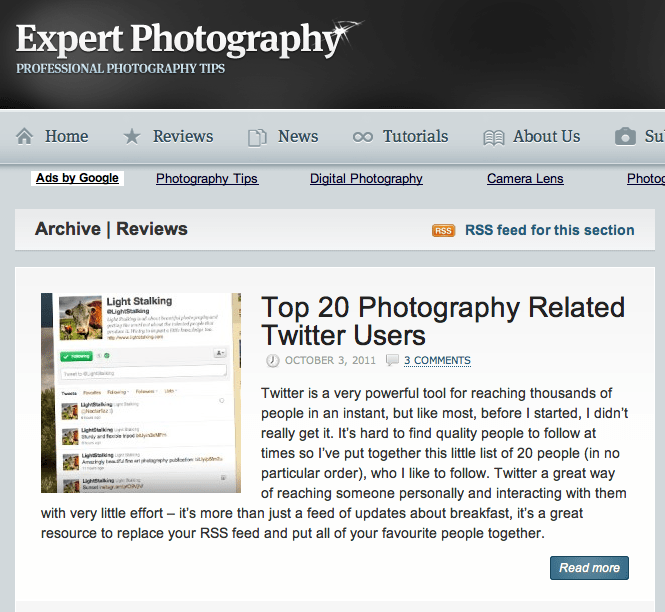
Tutorial Directory
This is another feature that I plan to have up by the end of the month. The idea is that I reorganize all of my posts into new categories so that they’re easy for my readers to find. I’m doing this for two main reasons; firstly, as I just said, I want my readers to be able to find what they need and this is a great way of directing them, secondly, because I’m not really getting too many hits in Google at the moment (around 50-60 a day), I want them to be easy to find for whoever is looking to learn.
I happen to think that the search function on my website is a bit rubbish, so by installing this new directory, I can order the links the way I want and produce programs that people should use to learn from. The more that I write, the harder it is to find content that’s going to appeal to the most people so by building a directory, I hope to become a one stop shop for photography tutorials. Visitors who have just received their first camera can come to the page and see everything they need to learn from. When my visitor traffic starts to depend on this, I can ease off on my writing and start to focus on other writers to take my place.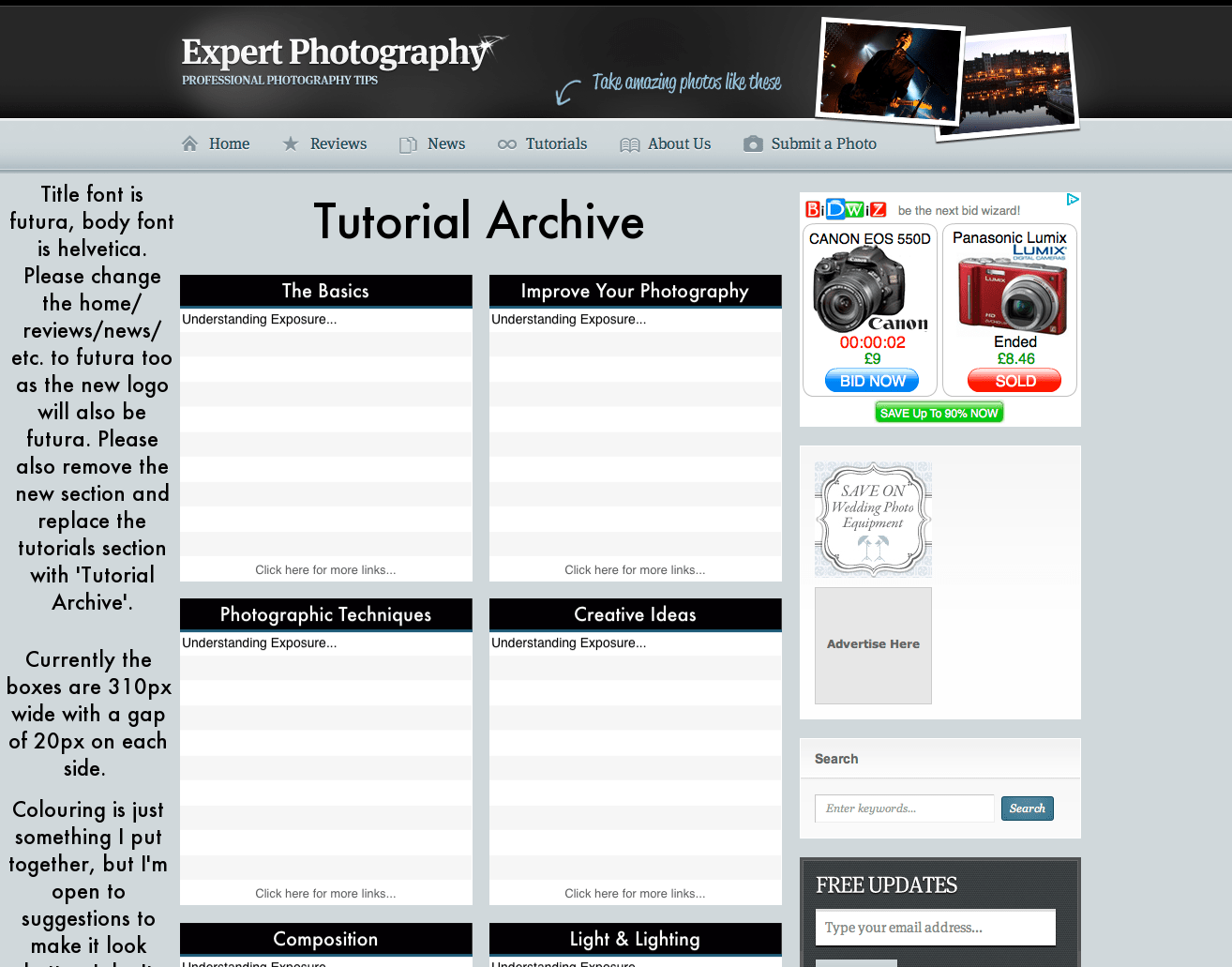
Submission Section
From almost the very beginning of my website, I had a photo submission section for visitors to come along and share images with me, which I could then use on the website. This makes them feel valued and a part of the website when I include the images and they will invariably share the website to friends when their photos are included. This is another way of growing followers. I write all of the content on my website and people are starting to know me by name and recognize my writing, and this personal touch makes interaction much easier and people are more likely to submit photos to me. In all honesty, it’s hard work having to go through all these photos, especially as the majority of what is shared with me is no good, but it’s worth the effort.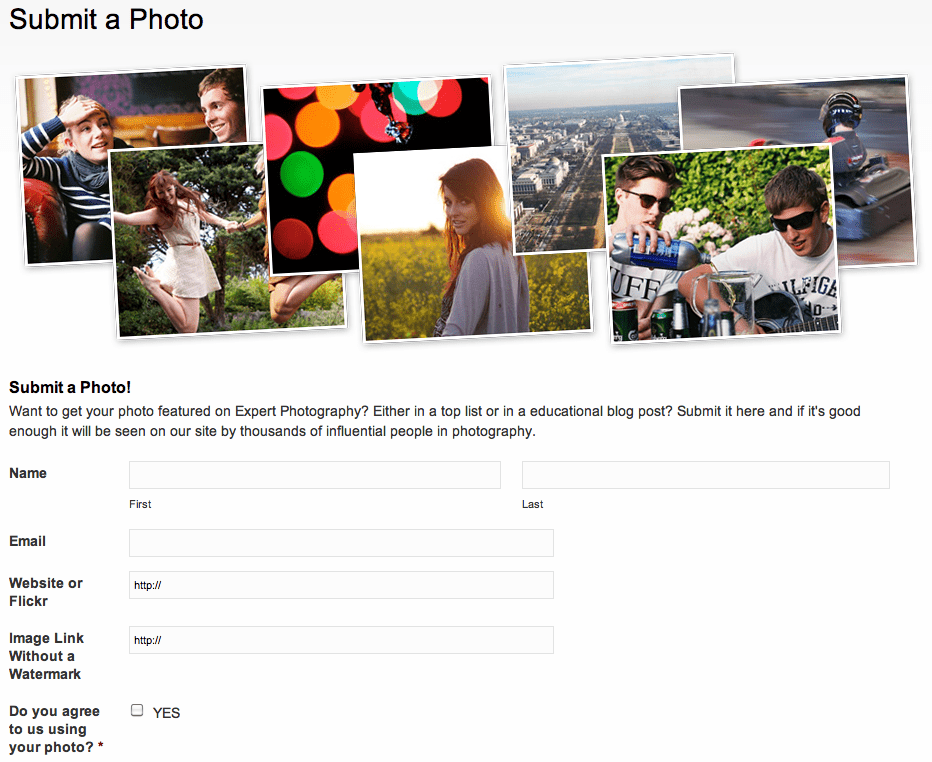
Personal Interaction
If I eventually want to sell the website, It needs to be able to be sold as a brand, but until then, I’m building up my name along with it. Frequent readers of my website will know who I am and that I’m the sole writer for my website (with the exception of 1 guest post), and helps them to know that I’m a name that they can trust. The more a reader can trust the source, the more useful you are to them as they will start to rely on you personally for their information. I encourage people to leave comments and join the Facebook page where they can ask questions, and in doing so, my interaction helps them reaffirms that they’re using a good source of information. The same goes for my future question and answer section.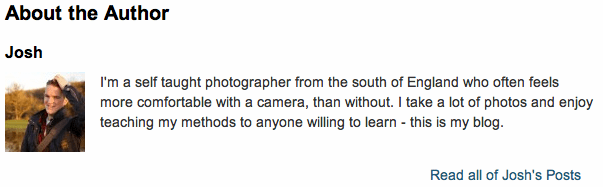
Linking to Relevant Posts
If you’ve read many of my posts, then you’ll know by now how much I love the plugin called SEO Smart Links, which automatically links keywords to relevant posts which improves the time on site and pages per visit. This isn’t anything like spamming, because all it does is change a few words blue so that the reader can click on them and learn more about that particular subject. If I can provide people with everything they need to learn on my site, then I should link to it to show them exactly what they want. This makes for readers who are much happier with the quality of my website.
Promoted Content
I use a featured slider on my website which demonstrates the most recent posts, with an image and some text which links to the post. This directs the reader to the content which I want them to see the most, which is good because I can also put in older links in there that I know are popular (or make me money), and they’ll assume it’s relevant for a reason. The same is true for the most popular links sidebar, which shares the content that has proven to be popular with readers before them, meaning that it will be more likely that they’ll stay on the site for longer.
In this age, it’s not just your website that needs to be more involved with the readers, Facebook is just as important. I share things on here, which I can’t really share on my website, such as sets of photos I’ve just taken and links to other relevant content in my niche. It’s good to show the reader other content that’s out on the Internet because then they’ll be more interested in what you have to say, knowing that the fan page isn’t just to spam them with links to your website.
There’s a lot that goes on on my fan page, that doesn’t happen on my website and I do plan to incorporate a lot of that into the website at some point in the near future. I want the website to appear as a one stop shop for quality content, which surpasses my competitors, but there’s plenty of steps to take before I get there.