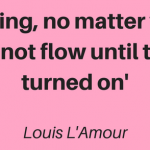There are two types of internet users. Those who use Chrome and those who haven’t had a good friend force them to use Chrome.
One of the neatest things about Google Chrome is the ability to install thousands of extensions to make your internet browsing more efficient and fun.
Here are 20 great Google Chrome extensions that every online entrepreneur should install.
Chrome Extensions for Entrepreneurs
AdBlock
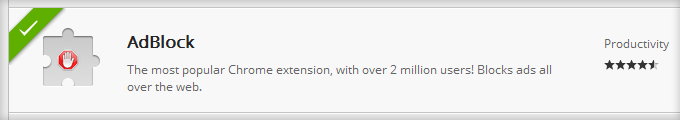 With over 2 million users, AdBlock is the second most popular Chrome extension (behind Angry Birds) in the world. It simply and automatically blocks Google AdSense and most banner ads on all web pages, even Facebook and YouTube.
With over 2 million users, AdBlock is the second most popular Chrome extension (behind Angry Birds) in the world. It simply and automatically blocks Google AdSense and most banner ads on all web pages, even Facebook and YouTube.
Chrome Extension: AdBlock
FlashBlock
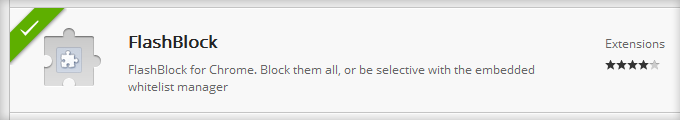 If you have a slower computer, one of the easiest ways to speed it up is to install FlashBlock. It automatically blocks Flash from loading which will drastically decrease your load times on sites that use Flash.
If you have a slower computer, one of the easiest ways to speed it up is to install FlashBlock. It automatically blocks Flash from loading which will drastically decrease your load times on sites that use Flash.
Chrome Extension: FlashBlock
Alexa Traffic Rank
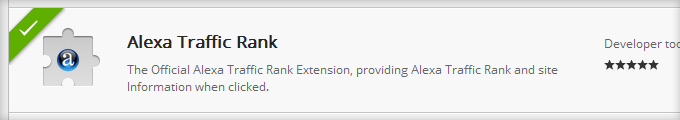 The Alexa Traffic Rank Extension lets you easily see the Alexa Ranking of any site that you’re on. When I go to a site for the first time, I subconsciously hover over this extension to get an idea of how much traffic that site gets.
The Alexa Traffic Rank Extension lets you easily see the Alexa Ranking of any site that you’re on. When I go to a site for the first time, I subconsciously hover over this extension to get an idea of how much traffic that site gets.
Chrome Extension: Alexa Traffic Rank
WebRank SEO
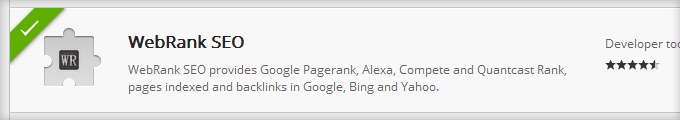 Similarly, the WebRank SEO Extension displays the PageRank of every site within its icon. If you click the icon, it shows more SEO information about the site like the Compete Ranking, pages indexed, backlink counts, social counts, and a link to the Whois information.
Similarly, the WebRank SEO Extension displays the PageRank of every site within its icon. If you click the icon, it shows more SEO information about the site like the Compete Ranking, pages indexed, backlink counts, social counts, and a link to the Whois information.
Chrome Extension: WebRank SEO
Firebug
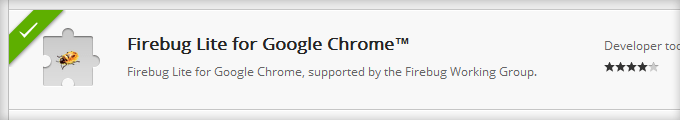 I’ve used Firebug more than any other Chrome Extension ever. It’s a neat tool that lets you inspect HTML elements and live edit the CSS properties so you can test design elements before you change them. This is a must-have extension for anyone who edits websites.
I’ve used Firebug more than any other Chrome Extension ever. It’s a neat tool that lets you inspect HTML elements and live edit the CSS properties so you can test design elements before you change them. This is a must-have extension for anyone who edits websites.
Chrome Extension: Firebug Lite for Google Chrome
Web Developer
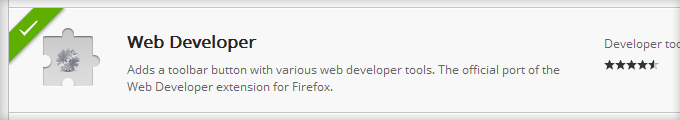 Web Developer is like a more advanced form of Firebug. It allows you to see what your site looks like without CSS, remove all sorts of design elements, and otherwise troubleshoot every aspect of your site. It’s a must-have for more advanced web developers.
Web Developer is like a more advanced form of Firebug. It allows you to see what your site looks like without CSS, remove all sorts of design elements, and otherwise troubleshoot every aspect of your site. It’s a must-have for more advanced web developers.
Chrome Extension: Web Developer
YSlow
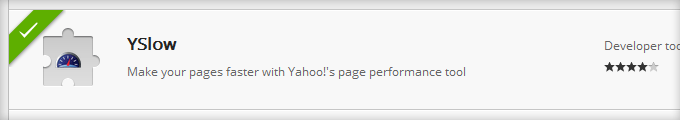 This is a plugin by Yahoo! that analyzes web pages and suggests ways to make your site load faster and perform better. Warning: Only use this extension if you want a comprehensive list of all the things that make you site load slow. It’s eye-opening.
This is a plugin by Yahoo! that analyzes web pages and suggests ways to make your site load faster and perform better. Warning: Only use this extension if you want a comprehensive list of all the things that make you site load slow. It’s eye-opening.
Chrome Extension: YSlow
Window Resizer
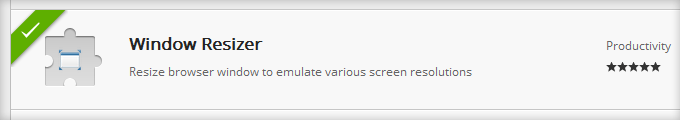 If you’re an avid Web Developer Extension user, this one is redundant. But if you simply want to know what your website looks like on any device and every screen resolution, this tool is the ticket.
If you’re an avid Web Developer Extension user, this one is redundant. But if you simply want to know what your website looks like on any device and every screen resolution, this tool is the ticket.
Chrome Extension: Window Resizer
Eye Dropper
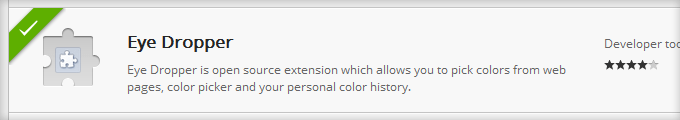 Eye Dropper is another simple extension that lets you pick a pixel and it gives you the HEX code and RGB combination for that exact color. This is a handy tool if you’re updating your design and you want to match the colors on your site.
Eye Dropper is another simple extension that lets you pick a pixel and it gives you the HEX code and RGB combination for that exact color. This is a handy tool if you’re updating your design and you want to match the colors on your site.
Chrome Extension: Eye Dropper
Awesome Screenshot
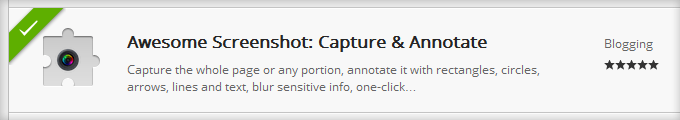 This is my favorite full-fledged screenshot extension. It allows you to take a screenshot of an entire webpage. Then the tool pops up to draw lines, shapes, and even text. When you’re done, you can save it online or download it as a .PNG. I used it to create the images on the 20 Best Designed Facebook Fan Pages.
This is my favorite full-fledged screenshot extension. It allows you to take a screenshot of an entire webpage. Then the tool pops up to draw lines, shapes, and even text. When you’re done, you can save it online or download it as a .PNG. I used it to create the images on the 20 Best Designed Facebook Fan Pages.
Chrome Extension: Awesome Screenshot
iWeb2x
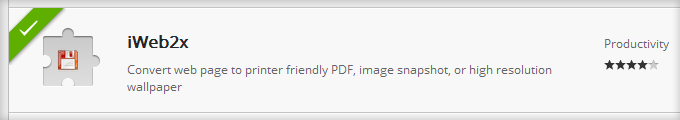 iWeb2x lets you save any webpage as a .PDF file with all or most of the design elements intact.
iWeb2x lets you save any webpage as a .PDF file with all or most of the design elements intact.
Chrome Extension: iWeb2x
Hover Zoom
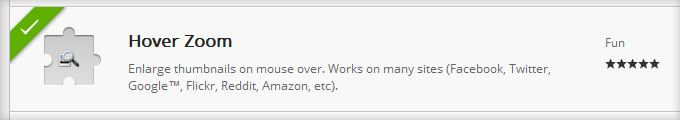 Hover Zoom enlarges thumbnails on mouse over so you will never have to “click to enlarge” ever again.
Hover Zoom enlarges thumbnails on mouse over so you will never have to “click to enlarge” ever again.
Chrome Extension: Hover Zoom
Apture
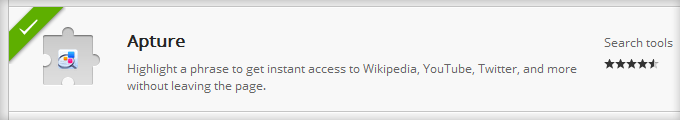 Apture is a robust extension that lets you highlight any word or phrase on any webpage and a little window pops up with the definition, Wikipedia, Google, and YouTube results that are relevant to that term.
Apture is a robust extension that lets you highlight any word or phrase on any webpage and a little window pops up with the definition, Wikipedia, Google, and YouTube results that are relevant to that term.
Chrome Extension: Apture
TweetDeck
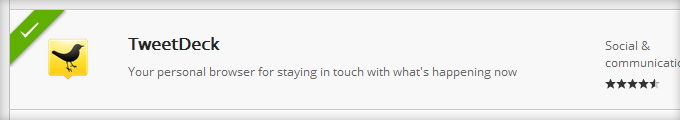 TweetDeck is the most widely used Twitter browser application. It lets you aggregate all of your Twitter feeds and makes it easy to Tweet from any of your accounts. It’s a must-have tool for anyone who runs multiple Twitter accounts.
TweetDeck is the most widely used Twitter browser application. It lets you aggregate all of your Twitter feeds and makes it easy to Tweet from any of your accounts. It’s a must-have tool for anyone who runs multiple Twitter accounts.
Chrome Extension: TweetDeck
Better Gmail
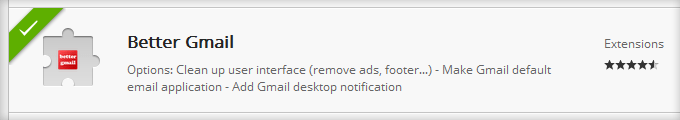 Better Gmail improves your Gmail experience by giving you the option to hide ads, add attachment icons, and show desktop notifications. This is a must-have extension if you use Gmail.
Better Gmail improves your Gmail experience by giving you the option to hide ads, add attachment icons, and show desktop notifications. This is a must-have extension if you use Gmail.
Chrome Extension: Better Gmail
Offline Google Mail
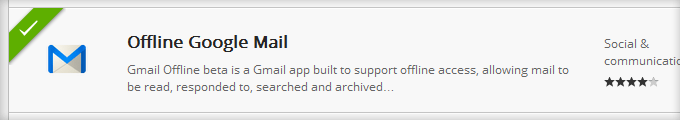 Install Offline Google Mail so you’ll always be able to access your Gmail and write emails in case you’re in a spot without WiFi or, God-forbid, you lose internet in your home.
Install Offline Google Mail so you’ll always be able to access your Gmail and write emails in case you’re in a spot without WiFi or, God-forbid, you lose internet in your home.
Chrome Extension: Offline Google Mail
Forecastfox
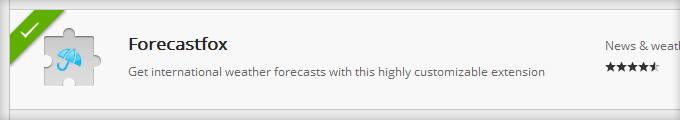 Forecastfox by AccuWeather.com is my favorite weather extension. The icon displays the current temperature and weather. And if you click it, you’ll get a 7-day forecast with a Doppler radar.
Forecastfox by AccuWeather.com is my favorite weather extension. The icon displays the current temperature and weather. And if you click it, you’ll get a 7-day forecast with a Doppler radar.
Chrome Extension: Forecastfox
H20
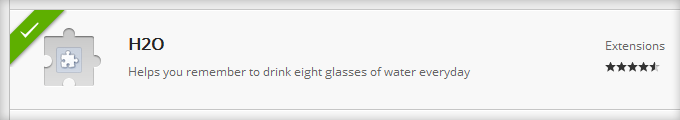 H2O is a simple extension that helps you keep track of how many glasses of water you drink. When you’re working on a computer, you don’t get as thirsty and this is a simple reminder to fill your 8-glass quota for the day.
H2O is a simple extension that helps you keep track of how many glasses of water you drink. When you’re working on a computer, you don’t get as thirsty and this is a simple reminder to fill your 8-glass quota for the day.
Chrome Extension: H2O
StayFocusd
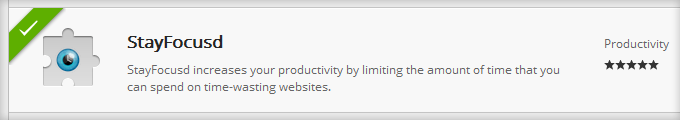 If you have trouble staying away from Facebook, Twitter, YouTube, and other distracting sites, install StayFocusd. Choose your most distracting sites and set a limit to how many minutes per day you’ll allow yourself to visit those sites. Since I started limiting myself to 15 minutes per day between all distracting sites, I Facebook faster and Twitter less.
If you have trouble staying away from Facebook, Twitter, YouTube, and other distracting sites, install StayFocusd. Choose your most distracting sites and set a limit to how many minutes per day you’ll allow yourself to visit those sites. Since I started limiting myself to 15 minutes per day between all distracting sites, I Facebook faster and Twitter less.
Chrome Extension: StayFocusd
Smooth Scrolling*
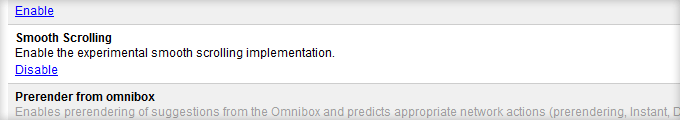 *Smooth Scrolling makes your scrolling smooth rather than rickety. It used to be an extension but now it’s a core part of Chrome. However, you still need to activate it.
*Smooth Scrolling makes your scrolling smooth rather than rickety. It used to be an extension but now it’s a core part of Chrome. However, you still need to activate it.
Chrome Extension: Type “chrome://flags” into address bar > Smooth Scrolling > Enable
What? No Chrome?
Today is a day you’ll remember for the rest of your life. It’ll go down as the day that you starting browsing the internet with Chrome.
- Install Chrome.
- Set it as your default browser.
- Browse the internet like a nerd.
You may not need or want all of these extensions, but I encourage you to try them out. They’ve changed the way I browse the internet, forever.
Did I miss any good Chrome Extensions? Let me know in the comments.



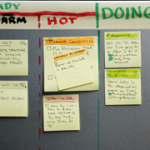

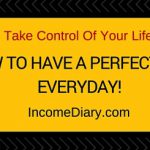

![[GET] WSO 511591 Webinar Warrior No List, No Product, No Google = $58,265 In Just 60 Mins](https://seo.maxiaodong.com/wp-content/uploads/2017/11/9tjpd4-150x150.jpg)
![[GET] NEW System Makes $1,000/week, Starting With No Product, No List, & No Website!!](https://seo.maxiaodong.com/wp-content/plugins/wordpress-23-related-posts-plugin/static/thumbs/18.jpg)