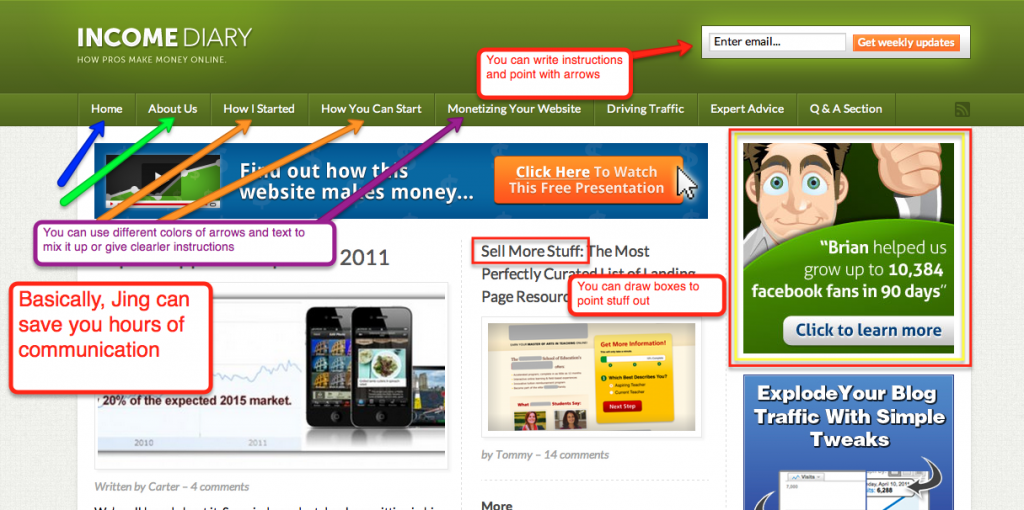Are you feeling stressed out and overwhelmed? Is your business suffering because of your busy-ness or lack of focus? Are you looking to scale what you do now to a greater level?
This post will help you with all of that and more. Yes, it’s about outsourcing. There are countless benefits of outsourcing, ranging from greater personal freedom to more profits to just plain necessity in some case. I’ll skip the details of outsourcing benefits and just cut straight to the meat: how to actually do it.
The outline below is written such that you can follow it verbatim to get great results with outsourcing, even if you have never tried it before and don’t know where to start.
10 Steps To Successful Outsourcing
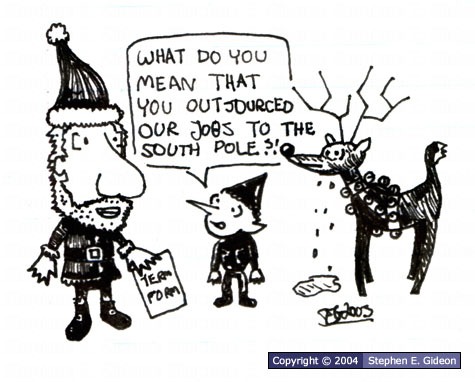
Just kidding… sorta. Now to the serious stuff!
Below I outline my exact outsourcing formula for you step by step. Like Tim Ferriss’s DEAL in The Four Hour Work Week, it starts with Definition and ends in Liberation!
1. Define
The first step is actually figuring out what it is what you do, what you want to do, what you don’t want to do, and ultimately what you can and should delegate. Take a piece of paper (or a spreadsheet) and break it into four columns: What I Do, What I Do That I Don’t Like or Am Not Great At, What I Want To Do, and What I Can Delegate.
Start from the left and move to the right. Before filling out the delegate column, eliminate. Cross stuff off from the 2nd column if you can. This can be a great exercise to stop doing your least productive and unnecessary activities… especially before you go and pay someone else to do them!
Here is a snippet (not the whole thing) of my own list when I started this process several months ago to give you some direction in your own list:
| What I Do | What I Do or Need Done
That I’m NOT Great At (or I dislike doing) |
What I WANT To Do More Of | What To Delegate |
|
|
|
|
As you can see when I started there was a huge disconnect between what I was currently doing and what I WANTED to be doing. Since then things have changed significantly, and are still changing in the right direction. This takes time, but this first step is absolutely necessary to understand where you are, where you want to be, and what’s holding you back.
I’m still working on outsourcing some of these, but in the last couple of months I’ve been able to boost my revenue and do a lot by outsourcing, while also freeing up my mind to focus on bigger and better things. In a few months, this list will evolve, and so should yours. The more you go through this process, the easier outsourcing gets, and the more freedom you experience.
Don’t be conservative on the “delegate” list. If you think you might be able to delegate, put in on there, regardless of how much you might think “but this requires my knowledge/skills/access to do properly.” Just put it on there and figure out the details later.
2. Decide What’s First
Take your “delegate” list from above and determine the top 2 or 3 items that you need done most, at least one of which you feel pretty comfortable delegating immediately.
Write out exactly what it is that you do or need done on these items. Outline it in the action steps that you would follow to do it. Then break down these action steps to be super simple that a skilled technician can follow.
However, if you have a technical task that you want to outsource from your “Things I Am Not Great At or Don’t Like Doing” List then don’t spend too much time on your outline. Just determine what you need and write out scenarios in which you might need it.
I did this with a lot of tasks that I was really incompetent in…
For example, because I run a web design agency, most of my outsourcing needs relate to web design and development. I first looked for a coder, because that was something I didn’t really do well myself. Then as my business scaled up, I hired more people to do the stuff I knew how to do well in WordPress and Photoshop, but having these employees at such great rates allows to focus more of my time on building relationships, doing the consulting, and working directly with clients… not to mention all the other things that I actually love to do in personal and entrepreneurial business life.
I defined what I needed done first, and what kind of work was needed for what client sites. In this particular case, I didn’t outline all the steps since the people I’m hiring know them better than I do, but I defined my needs very clearly, down to the level experience required with each programming language and software.
3. Identify
The next step is to profile your ideal employee. The more specific you are here, the more qualified applicants you get, and the easier the next steps will be. Being clear about what you want is more like to… well, get you what you want.

Also, the better you identify your ideal candidate, the easier the interview (step 7) will be.
You should decide:
- What skill areas you need
- What level of skill you need in those areas (on a scale of 1 – 10)
- Approximately how many hours per week you need done (better to overestimate than under) and which working hours you prefer
- Level of English speaking skills
- Level of qualities such as independence, problem solving, creative thinking, communication, etc.
- Determine what your budget is for this. How much is it worth to you to have it off your hands personally, or to have it done in general?
Outline all of these areas and more in your Ideal Candidate Profile before you go recruiting!
4. Post Your Job
Once you have your needs defined, your most immediate tasks/jobs outlined, and your Ideal Candidate Profile, it’s time to go to the job boards.
Start by posting a job. Create a document from the steps above, defining what you’re looking for in terms of skills and quality. The best way is to create a separate email address for your applicants, so that you can easily review them all at once, and you reduce spam.
Collect your applicants contact information, resumes, and portfolios if appropriate.
I recommend NOT giving out your Skype ID, phone number, or other contact information for questions. Just give that unique email address, and request their Skype ID for interviews. Unless hiring in your own country, a phone number is usually unnecessary.
Now, in this post I am outlining my own process, and I recommend outsourcing primarily to the Philippines. I have had experience with both Philippines and India, and find that the Philippines provides better overall results for less money. There are many other specific reasons that I recommend the Philippines as your primary spot for outsourcing, but ultimately it’s whatever works best for you and your specific situation.
Here are a few great sources for posting your job listings in the Philippines:
EasyOutsource.com
craigslist.com.ph — some cities are better than others for different tasks
hirefilipino.com
onlinejobs.ph
There are other options, and you can find quite a few through Google. I’ve personally had the most successful with EasyOutsource.com
If you choose to post your job in India or other countries, you can find similar sources for these countries, or use the local Craigslist to post a job or “gig” as well as search through other job/outsourcing networks.
You can also choose to look at a few outsourcing agencies. The advantages of an agency, which has many potential employees ready for you, include that the include employee is trained, available at a specific schedule, always has an Internet connection and power, and can be quickly replaced if they quit or get fired, or don’t meet your needs. However, an agency is typically much more expensive.
For example, I’ve found quality workers in my industry for as low as $2.50 per hour for some WordPress tasks, while an agency would start at a minimum of $8 per hour and go way up from there.
Of course, you can also try finding a freelancer, which is also a form of outsourcing, on one of the following sites:
AwesomeWeb.com
5. Seek
One you’ve posted your job and are waiting for replies, you should go and start proactively looking for candidates. Keep your criteria from step 3 in mind and use the same sites above to search through postings.
You should have a prepared letter to send to anyone whose post interests you. You can base this letter almost entirely off the previous steps and the job posting, except that here you can give a little more information on you or your company, as well as your contact information, and ask for some good times to set up a Skype chat for an interview. Always suggest 2 – 3 times that work for you – an eager and dedicated applicant will usually make one of those times work, and you avoid the back and forth of scheduling. See more on step 7 about tools for scheduling and conducting interviews.
6. Sift and Sort
Now that you’ve posted a job and sent out some outgoing requests, you’ll start to get a number of applications to sift through. Depending on how many you get, narrow it down to the top 5 – 7 applicants based on your profile, and decide to schedule an interview with those applicants.
Here are some things I typically see in an application:
- Resume with some past employment and education
- Links to previous projects (since I’m in the web design business)
- Their answers to my job post requests, either in a list or in a paragraph “cover letter” format.
- Take the application itself as an evaluation tool. Take a look at how complete it is and the language used – depending on your requirements, this can matter a lot in and of itself.
Then of course evaluate the technical details of the application. Pick your favorite 5 – 7 applications and move onto the next sorting step: The Interview.
7. The Interview
The next step is to interview your qualified applicants.
This is the part where a lot of people screw up when they get started. I know I did. I was so excited when I first started getting applicants that I started to hire the wrong people. My biggest problem? I didn’t interview properly.
So how do you interview properly?
Here are a few tips:
- Make interview questions in advance based on your Ideal Candidate Profile
- Ask specific questions. For example, I ask: “How skilled are you in php on a scale of 1 – 10?”
- If hiring for something that requires a portfolio, ask for your applicant’s role on each project. Just because they post a website link in their portfolio, doesn’t mean they built the entire site. The might have just made a few graphics, or coded an optin form. Ask for specifics so you get a better idea of skillset.
- Ask them a little about their previous work experience, what they struggled with, and where they performed well.
- If possible, test their knowledge on the spot. Have a few technical questions prepared for them to answer once they tell you their skill level in that area.
- Whenever possible, perform an audio interview after an initial Skype IM chat. If the applicant does not have a microphone, this might already be a significant enough issue to merit dismissing the application. It’s pretty important for you to be able to connect on a call occasionally for Skype screen sharing, and generally explaining some concepts and tasks. It’s also important to get a voice interview in to better judge communication skills and character.
- Be specific, but not intimidating. You want to build a good relationship in the beginning. Filipinos especially can be easily intimidated with aggressive language, so choose your words more carefully than if you were speaking to someone in your own culture (their sense of humor is generally great though!)
- Even if you like the candidate a lot, don’t hire them immediately after the interview. Tell them you like what you’ve seen so far and you’ll get back to them very soon. You should have 2 – 4 applicants that you like from the interview to move to the next step.
- However, if you know right away from an interview that you won’t hire them, tell them so: “Sorry, right now you don’t match our needs. I appreciate your time and wish you luck.” If you think you might need them in the future, add “but feel free to stay in touch as your skills develop.”
8. Try Them Out
Now that you have 2 – 4 qualified applicants, test them out! Make a sample task based on your outlines in step 2 and give your applicant the instructions.
Notice how well the applicant does the job, how long it takes, how many questions they ask, how comfortable they seem with the work, etc. Keep in mind this is their first time working with you, but be critical enough to ensure you get the right person.
You should feel confident that based on the application, the interview, and this sample task, that this applicant is a good fit for the job. If the first few steps turned out well, but the sample task was a disaster, you either have to give better instructions or your applicant is under-qualified and ultimately over-sold you on the application and interview.
If you have a few great prospects, use the last and often best tool at this stage: your intuition. At this stage, don’t hesitate too long, make a decision, hire the right person, and get them trained and working!
Once you hire someone, make sure to pay the other applicants at their agreed hourly rate and thank them for their time, and tell them to stay in touch if you like them. If they got this far, there’s a good chance you might hire them in the future or refer them to someone else looking for a good employee in the same field.
9. Train & Organize
Once you’ve hired your new outsourced employee, make the best use of your time and theirs by providing proper training and organization.
A few training and organization tips:
- Use Google Docs Spreadsheet for login information. Change your passwords to something you feel comfortable sharing, and different from your most important secure accounts (personal email, bank, Facebook, etc unless you are outsourcing something relating to these). In the spreadsheet, include columns for: Account, Login URL, Username, Password, Notes.
- Set up standard communication systems and stick with them. If you have a project management system such as Basecamp, put your tasks and projects in there and assign them, and avoid extra emailing. Use Skype for instant messaging and voice talks, but try not to rely on it for scheduling tasks throughout the week.
- If you do decide to use primarily email for communication with your new employee (again, not recommended, especially once you hire more than one), make sure your emails are well structured with all the instructions and some what-if scenarios to reduce back and forth and information bottlenecks.
- Use Jing (free tool) to communicate visual tasks. You can take a screenshot, draw and write directly on the screenshot, and upload directly to a link that gets copied to your dashboard – all within seconds. You can also record 5 minute videos for instant upload. This communication tool alone can change your life.
- If you assign a long term task, as for progress reports, ideally at the end of each day. This will allow you to correct course if necessary and better estimate future project timelines and investment required.
- Use a system for your new employee to track hours. Google Docs Spreadsheets can be a good start, but many project management systems and accounting systems will have a feature for this. I currently use my accounting software, QuickBooks, to track all my team’s hours and it works perfectly.
- Write a welcome email for your new employees, outlining the communication details above, a little bio about yourself and/or your company, and an overview of your expectations and procedures.
(You can give clear visual instructions within literally seconds, and upload and send them instantly)
Make sure you go back to step 2 and outline your desired tasks and projects well each time you put your employee on a new project.
You can even buy information products and have your employees learn and implement them, but that topic would merit an entire separate post 😉
10. Let Go!
Finally, the last step is to let go a little. Don’t micromanage. The step above helps you to create systems for your employee, and eventually for your team, to be productive with or without you. Sure, you have to check in, assign new stuff, make sure all is going well, etc… but remember, the idea here is that you are getting more done with less of your own time (and if done properly, with less of your own money), so that you can enjoy life more and earn more money doing what you do best.
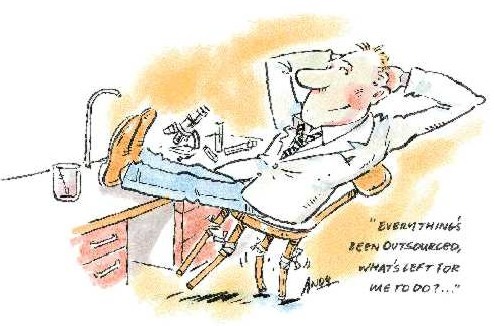
Work hard but… Relax.
The first time you go through this process, it can seem a little overwhelming. You might be tempted to quit it and just continue to do-it-yourself. Remember: successful entrepreneurs all use leverage; the sooner you learn it, the better.
Once you get over the hump and master this process, you will earn more, work less, and be able to contribute more to the world with your own unique abilities. It can also be a lot of fun!
Feel free to share your own outsourcing experience in the comments below.
If you have any questions about outsourcing, please ask them below! I’ll do my best to answer each one, and may even write another post on the most frequently asked questions about outsourcing.
Read more: ‘10 Lessons From 10 Years Of Hiring Freelancers’