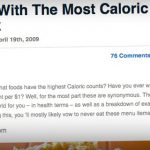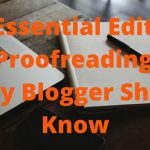This is my absolute top way of driving traffic to my website because everyone loves a list, packed full of useful information, and if someone disagrees (and they will) with what you’ve written, they’ll be sure to tell you and others all about it, driving even more traffic to your site. For the sake of this demonstration, I’m going to use my posts titled ‘Top 20 Most Influential Photographer Bloggers‘ to show you how to write the ultimate top list, and everything in my list is transferable to any other niche.
Step 1 – Compile a List of Potential Candidates
Whether its people, websites or tips, you need to get a list together, and if you’re been working in your niche for any real-time, this won’t be hard, but it will be time-consuming. You need to ideally find at least 20 potential candidates so that you have room to pick and choose. When I first made my website, I wasn’t really paying attention to who was doing what in online photography, so this was a little hard for me, but I used Twitter, Facebook and Google to help me find the most active members of the online photography community.
As this was a post about the most influential bloggers, they all had to blog a fair bit, and I compiled those blogs into an RSS reader so that I could keep a good track of who’s doing what. When you subscribe to their RSS feeds, it shows you how many other people have also subscribed, helping to give you a better understanding of who’s more influential.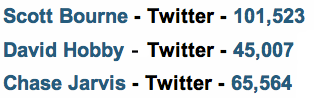
You need to bear in mind the types of people who you should be including in your list; there’s 1 person on my list who I didn’t actually rate very highly as a blogger, but I included them in the top 10 anyway as I knew that there was a strong chance that they would link to it, to their thousands of followers. And I was right, they did do that, and it actually brought me a lot of traffic and recognition, which at the end of the day, is what a top list is all about.
Step 2 – Order The List
I already mentioned that I used Twitter, Facebook and Google to help me find the most influential bloggers, but here’s how I did it. Firstly, I found them on Facebook and checked out how active they were on there and how many fans they had. Next, I checked them out on Twitter, where all but 1 of them had an account, to see how many followers they had, and then if they were popular enough, I subscribed to their RSS feeds and noted down how many people were subscribed to that.
Once I had all the information I needed to help order the list, I divided it up into who I personally thought was important, wrote the best, regular content, who was the most popular on the internet and who would be most likely to link to my site in their blogs and Facebook. From that, I came to a result that included everyone, in an order that would reflect how influential they are, and how likely they would be to share my link.
Step 3 – Write About Each Entry
This is somewhat time-consuming, but not all that difficult, seeing as everyone has a personal website and bio these days. You need to include WHO they are, WHAT they do, HOW long they’ve been doing it, and WHERE they’re from if they’re from anywhere a little unusual. Remember that there’s a strong chance that one of their fans will link them to your list, so you need to make sure that you’ve got the information right. If they specialize in anything in particular, have an interesting USP or can be found elsewhere in books or on the internet, it’s important that you include all of this information. A lot of people will only look at the name and the photo, but the people who actually read what you’re writing are your most important visitors, so make sure you write as well as you can.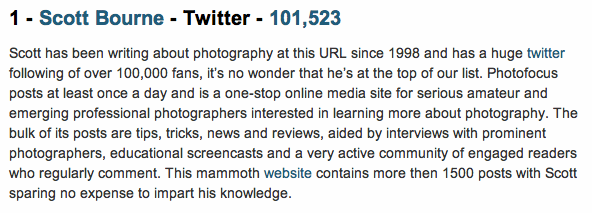
Step 4 – Find Photos for Each
By now, you should have seen my post, and the reason it stands out so much is because of the images. I’ve stressed in the past how important it is to use images in a blog post, even when they don’t seem particularly important. I took a screen shot of every website, put them all into Adobe Elements under a template that I’d made that was 600*300px with a dark fade on 3 sides. I then angled each image and saved them down under relevant names. Adding relevant names will help to drive traffic from Google image results and ultimately drive traffic to your site in time.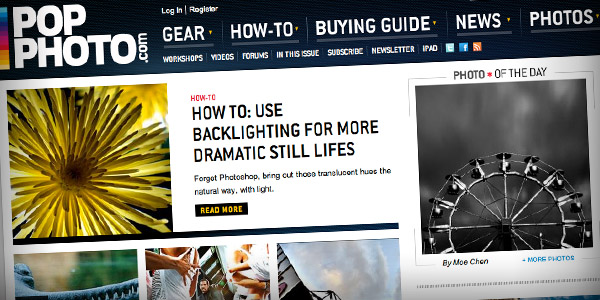
If you’re not completely convinced that you need to spend the time putting images together for a top list, then compare the link above to this here and see for yourself.
Step 5 – Link Everything!
You’ve got your first obvious link, the name, that goes without saying, but you’re likely to have 20 images that are much more visual than a small name. This is a little time-consuming, but it’s a great idea to link all these images to the site or person that they link to – it’s boring and repetitive, but it’s not difficult. Seeing as I’m in the process of building a Twitter following, I like to link to everyone’s Twitter to so that people start recognizing mine more.
The rest of the writing on the list is yours to link to. When I write, I try to include as many key words as I can that I know I have set up to link around the website to different posts that I’ve written. So long as this is set up automatically, it doesn’t look intrusive and anyone that reads the text is then likely to be sent around the website to different post that you’ve written. Even though you’re writing a post that links to other websites, that doesn’t mean that you shouldn’t link to yours as much as possible – it shows that you’ve taken the time to provide the best information possible. 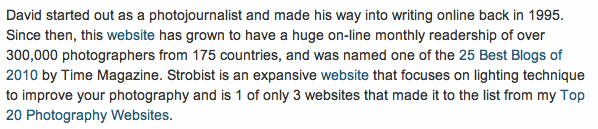
Step 6 – End on a Personal Note
If they’ve made it to then end of your post, then you’ve got their attention, and it’s acceptable to plug your own website. I currently write this at the end of every post:
“If you have any questions, please feel free to leave a comment and we’ll get back to you.
Don’t forget to Subscribe to our RSS feed, Like us on Facebook, or Follow us on Twitter!”
When you’re all done, you should have a post that draws in thousands of visitors, and looks so good that people judge that you have the authority to be writing the list, even if you don’t.
Read more: ’17 Writing Tips For Bloggers Who Think They Can’t Write!’