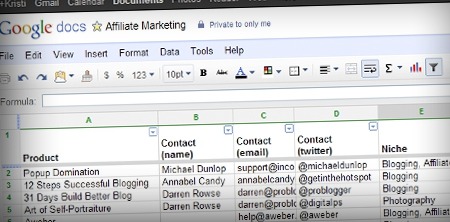
How many times have one of the following situations happened to you?
- You’re about to write a post and mention an affiliate product, then have to spend time to look for the affiliate link for it.
- You’re in need of a new banner for an affiliate product, but have no clue where to get it.
- You’re curious about your earnings for an affiliate product that isn’t under the umbrella of a major network, so you have to search for the affiliate site login, figure out your username, reset your password, and so forth.
- You’re watching your Twitter stream and see someone asking for opinions on an affiliate product that you wrote a review for sometime last year, so now you have to find that review post.
- You’re just shy of your next payout on SamCart and want to do a little push on all of the affiliate products you have under that network, but their promo materials are spread out all over the place.
While some of these things don’t take a lot of time, I’d bet there have been situations where you passed including that affiliate link, banner, checking your stats, tweeting your review post, or making several product pushes because you were too busy to mess around with tracking the information down.
To avoid this kind of problem in the future, why not get all of your affiliate marketing information all in one place? My favorite way to organize is simply using Google Docs. It’s free with your Google Account, and it’s accessible wherever you go, from your desktop at work to your laptop at home or your iPad to your Android when on the go without messing around with USB drives or wishing you were on a different device.
The Ultimate Affiliate Marketing Organizer
The following are important pieces of information I have in my Google Spreadsheet to organize my affiliate marketing resources.
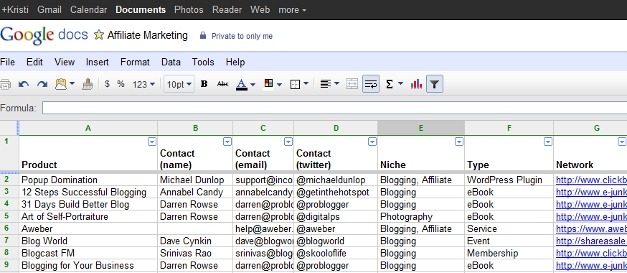
Product Name – Simply the affiliate product name.
Contact (name, email, twitter) – I find that it’s best to keep track of who to contact when you have questions or concerns about a particular affiliate product or program. Most are happy to help you if it means you’re going to promoting their product! I’d also suggest following your favorite affiliate product creators on Twitter – it’s a great way to see if there are any updates to the products, sales, etc. coming that they might not have notified their affiliates about via email.
Niche – If you do affiliate marketing for more than one niche, then this will allow you to filter your programs just for one particular niche when promoting via blog posts, Twitter, and other avenues.
Type – Chances are, your affiliate products are made up of eBooks, events, membership programs, courses, plugins, themes, applications, and so forth. I like having mine distinguished that way if I’m specifically wanting to write a post on top WordPress plugins or themes, I can just filter those types in my spreadsheet.
Network – Most of your affiliate products may fall under major networks like SamCart, E-junkie, ShareASale, and other major affiliate networks, but you can also include links to those that have their own proprietary network.
Vendor ID – Clickbank, for example, has a Vendor ID for different affiliate programs which you can see in reporting. It’s good to have as a quick reference when you’re looking through your earnings reports.
Login & Password – Nothing is more frustrating than having to find login information. I wouldn’t suggest putting your full password in an online document, but instead maybe hints to your password as some networks require funky passwords with caps and special characters while others limit you to a certain amount and specific types of characters.
Product Price – If you are an affiliate for more than one eBook and have the chance to promote just one for a particular occasion, this might help you decide which to choose based on the audience. If you think they’re big spenders, go with the highest priced item. If not, go with the lowest priced one.
Minimum & Maximum Commission – When you’re looking to increase your earnings, the amount you’ll make off a product will definitely influence your decision on how much promotion to do for the product. The more you could make, the more you will probably want to promote it!
Promo Materials, Login & Password – While affiliate products on ShareASale have their banners and suggested text links on that affiliate network, products on other networks such as Clickbank and E-junkie tend to have offsite promotion material links. Some of these are available to the public while others are behind a separate login. Finding these materials (banners, swipe files, etc.) has always driven me insane, so having the links all in one place can be a lifesaver!
Affiliate Link (full & Bit.ly) – Depending on where you want to share your affiliate link, you might want to grab the full thing or just one that you have customized on Bit.ly or another URL shortener of your choice. Note that you’ll also want to follow affiliate program emails religiously and periodically check up on your affiliate links as some products might change affiliate networks. Nothing bites worse than making a sale and then losing the commission simply because the new affiliate network can’t track the old links (but can conveniently still make the sale).
Blog Link – If you use plugins like Ninja Affiliate for WordPress that converts your affiliate links to something more customized, then you can stick that customized URL here.
Review Post (full & Bit.ly) – If you have a review post for a product, you’re more likely to make more income from it. Hence, you’ll want to link to the full URL for the review post in your writing and occasionally reshare the shortened one on Twitter. This will help you keep track of those links.
Video – Videos make for great promotional content – especially if your video shows how easy a particular affiliate product is to use, such as setting up a plugin or WordPress theme. Keep your video links handy to push in a post or share with someone asking questions about a particular product and be sure that your review post link is in the video description.
Minimum Payout – Just something nice to know if you want to figure out how far you need to go to get paid again.
Earnings – Want to know how successful you are with your affiliate programs? Then track your earnings! Networks like Clickbank will let you run earnings reports from the last year, and E-junkie will let you see affiliate-specific earnings from the past few years (mine goes back through 2006). This will give you a good idea which products your audience loves and which ones, no matter how much you push them, are just not making enough income to be worth it.
Updated – This friendly column will remind you if it’s about time to check your earnings, links, etc. to make sure there’s nothing new you need to know about.
Get This Spreadsheet on Google Docs
If you’re not in the mood to create this spreadsheet from scratch, never fear! You can view the Google Docs’ spreadsheet online. If you are signed into your Google account, simply use the File > Save option to save it to your documents and start filling it in with your information.
Excel and Open Office Versions
If you don’t have Google Docs, or would prefer to save it on your local machine, go to the Google Docs version and use the File > Download As to save it as your desired file type. I’d suggest Open Office or Excel if possible for functionality.
Filtering
In the Google Docs version, you don’t need to do anything – just use the arrows on each column to sort / filter. If you download it in another version, be sure to add the Filter back to the header row so you can sort / filter specific information using the arrows. In Microsoft Excel 2007, select the first row and use the Filter option on the Home tab under Sort & Filter. In Open Office Calc, select the first row and use the AutoFilter option under Data > Filter in the menu bar.
Your Affiliate Marketing Organizer
Do you use a similar spreadsheet or other ways to organize your affiliate marketing logins and program information? Is there anything you would add to this spreadsheet? Please share your thoughts in the comments!






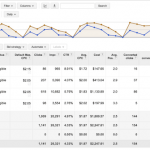





Pingback:Homepage