Easy Inbox Mailer Send unlimited email using Gmail and Hotmail from desktop. Guaranteed Inbox delivery.
Easy Inbox Mailer: Bulk Email Sender Send Mass Email to Inbox
Easy Inbox Mailer is a bulk email sender
which sends email using Gmail and Hotmail account from your desktop.
Now you can send unlimited bulk emails from your desktop without logging
in to your Gmail and Hotmail account without using any SMTP server. You
can add multiple email account on this software to send email. Say if
you add 50 email accounts and select 200 email/account then you will be
able to send 10,000 emails. The software rotates the email account
automatically after sending a certain number of emails selected by you.
If you select 100 then the software will send 100 email using each
account and use the next account for sending to another 100 email. As
this software use Gmail and Hotmail account for sending emails you can
expect almost 100% inbox delivery rate. It can send at a speed of 1500
to 1800 emails/hour.In today’s Internet marketing strategies, being on
search engines is not enough: sales are a matter of trust. Web visitors
become customers when you give them the content they’re searching for.
Emailing and sending personalized content is legal when you gather new mailing list users.When you catch interested subscribers the key for a winning and cheap
email marketing is to mass email the prospects using a bulk email blast
software as an email marketing program.Features :
- Send personalized and business emails .
- Send mass static emails .
- Look at it as marketing in bulk!
- Import your existing Gmail or Hotmail accounts – to be used as source accounts.
- Import list of emails (can be Gmail, Yahoo, Hotmail or another) to be used as destination accounts .
- Guaranteed inbox delivery.
- Create and re-use templates .
- Rotate each email account after sending a certain number of email
- Import and Export email ids and password from text or csv file
- Use a different reply to address to get email reply
- Import large email database from text or csv file
- Send Personalized email. Use Salutation on Subject field and email body Such as Hi John
- Call any field from email database such as name, city address and make every email personalized.
- Send text and HTML format email message
- Send email attachment with email
- Starting from option. You can select from where you want to start
sending email of the email list. say you have a list of 50,000 email
address. You can start sending emails from 5,000 or 5,010 anywhere you
want.- Export failed email list into csv file ( invalid email address which are failed to deliver)
- Get a read receipt when someone read/open your email.
- Switch to Gmail or hotmail server whichever you want to use
- Bulk Email marketing at its best!
DOWNLOAD LINKS & INSTALLATION :
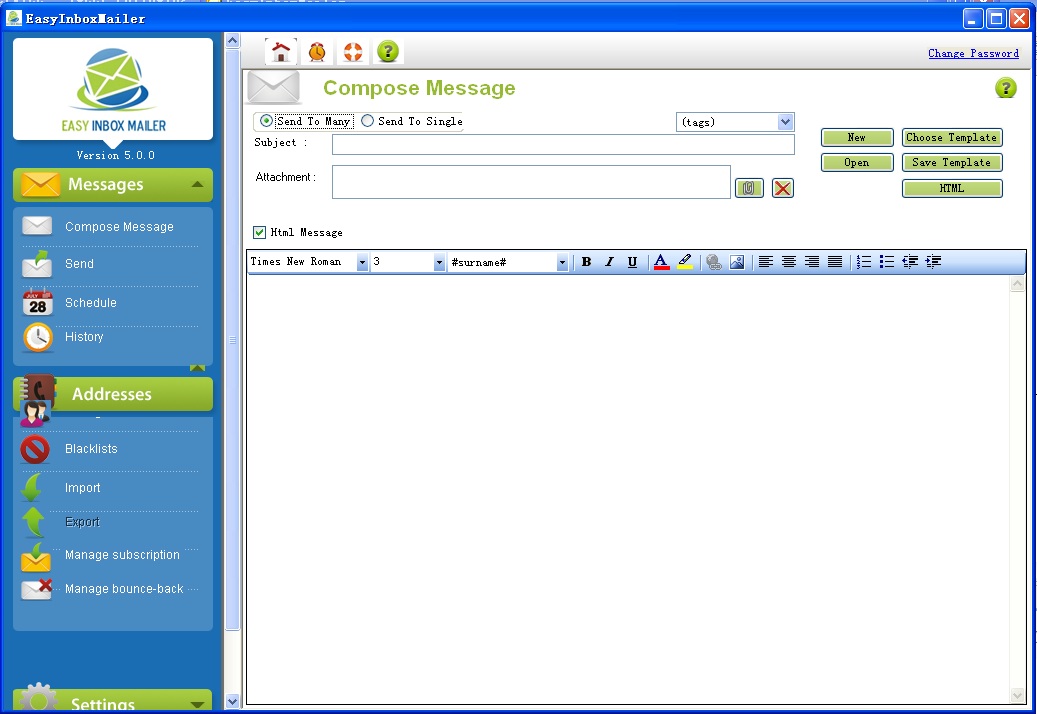
![[GET] Email Marketing Studio – Bulk Mailer / Email Verifier / Autoresponder](https://seo.maxiaodong.com/wp-content/uploads/2017/06/983db5078d-1-150x150.png)
![[GET] MailerKing 14.5.4.0 – Exclusive Release](https://seo.maxiaodong.com/wp-content/uploads/2017/06/king-1-150x150.jpg)
![[GET] BrowSEO Cracked Gmail & Facebook PVA Account Creator – Latest Version Crack](https://seo.maxiaodong.com/wp-content/uploads/2017/06/4-2-150x150.png)
![[GET] Bulk Mailer 8.4 – Mass Email Sender](https://seo.maxiaodong.com/wp-content/uploads/2017/06/10-150x150.jpg)
![[GET] Email Sender Deluxe – The Perfect Tool For Email Marketing And Newsletters!](https://seo.maxiaodong.com/wp-content/uploads/2017/06/esdshot-1-150x150.jpg)
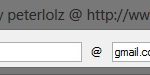
![[GET] Email List Cleaner – Clean Thousands Of Emails In Seconds!](https://seo.maxiaodong.com/wp-content/plugins/wordpress-23-related-posts-plugin/static/thumbs/23.jpg)
![[GET] Free Hotmail Account Creator](https://seo.maxiaodong.com/wp-content/uploads/2017/06/emailinggmailhotmail-1-150x150.jpg)
![[GET] VidInfusion – Killer New Marketing Video Software](https://seo.maxiaodong.com/wp-content/uploads/2017/06/DealImage-1-150x150.png)
![[GET] Link Cloaking Software Working Update](https://seo.maxiaodong.com/wp-content/uploads/2017/06/linkcloakingsoftware250x250-1-150x150.jpg)

![[GET] BlackBulkMail Elite Latest Cracked – The Smartest Mass Mailer On the Earth!](https://seo.maxiaodong.com/wp-content/uploads/2017/06/blackbulkmail-150x150.png)