2016 UPDATED !
This is my Free Twitter follow bot that try’s to mimic human Behavior to reduce the footprints that are created by the bot, When you have the mimic human Behavior boxed checked the bot will randomly change it’s behavior by performing a series of random actions on the page before the follow buttons is clicked. The bot is also fully customizable with lots of settings for you to play around with.
When you download the bot and unpack it’s content you will notice a file called Keywords.csv, right click the document and select edit in notepad, now place your keywords for the bot to use in the file, with one on each line and save the document. Now you can load the file into the button called Keywords, once you have that done you will need to start setting up the bot.
Settings & Setup:
1. I included as many setting in this bot as I could dream up to help you keep your account activity as unique as possible. The first setting is the box called Follows Per Keyword this is where you will place the number of follows for every keyword in the file, for Example if you have 5 keywords in the file and place the number 50 in the box then the bot would follow 50 people for each keyword, so that would mean the bot would follow 250 people.
2. The Next two setting that you will have to adjust are called Random Delay .1 and Random Delay .2 These settings are for the wait time between follows, when you use these setting correctly the bot will wait a random time between the two numbers you have placed in the boxes, to use theses setting you must place to different numbers one in each box. When the bot stars you will see a example of this. To override this setting all you have to do is place the number 0 in both boxes. (these setting are all in seconds)
3. You will also notice a setting called Regular Delay you can use this setting instead of the random delay setting above, this delay will make the bot wait a set amount of second instead of a random number like the above settings in step 2. if you put the number 10 in the box then the bot will wait 10 seconds before the follow button is clicked.
Note: You can only use one or the other, you can’t set the random delay and the regular delay together, to use one or the other simply leave the other setting blank, if you are planning to use the random delay then leave the Regular Delay box blank, and if you want to use the Regular Delay you would leave the Random Delay .1 and Random Delay .2 boxes blank.
4. Next you will see two setting one called Adjust Default Delay and Follows Before Default Delay These to setting work together. The Adjust Default Delay. Sec is the master wait timer between a set number of follows, if you place the number 50 in the box called Follows Before Default Delay the bot will follow 50 people and then wait the set amount of seconds that you have placed in the box called Adjust Default Delay. Sec before following again. Again If you place the number 600 in the Adjust Default Delay. Sec box and the number 50 in the Follows Before Default Delay box then the bot will follow 50 people and then wait 600 seconds.
5. Next you will see a drop down called Stop At this is simply a setting that will tell the bot to stop when it has follow the set number that you have selected from the drop down.
6. Now you will notice the checkboxs called Mimic HB witch stand for Mimic Human Behavior, When checked this will enable the random behavior talked about in the first paragraph, (I recommend that you try to use this function to keep the account activity as random as possible. And you can also not use it one and a while to keep your activity even more random.)
7. Login to Twitter and run the bot.
DOWNLOAD LINKS & INSTALLATION :
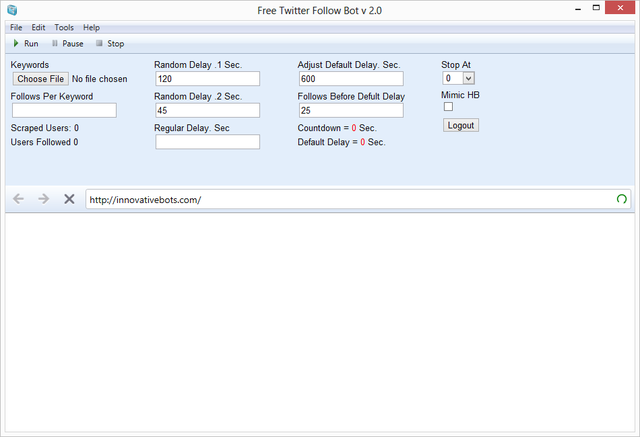
![[GET] Traffup.net v2 Bot ★ Tons of Human Visitors ★ Tons of Free Traffic, Twitter Fan](https://seo.maxiaodong.com/wp-content/plugins/wordpress-23-related-posts-plugin/static/thumbs/8.jpg)
![[GET] Social Exchanger Pro 4.2.1 Cracked – AddMeFast – YouLikeHits – LikeNation Bot](https://seo.maxiaodong.com/wp-content/uploads/2017/06/slide3-1-1-150x150.png)
![[GET] Facebook Email Extractor 1.1](https://seo.maxiaodong.com/wp-content/uploads/2017/06/kiJIYFu-1-150x150.jpg)
![[GET] Free Twitter Follow Bot – NO Activation Required](https://seo.maxiaodong.com/wp-content/uploads/2017/06/twitterbot-1-1-150x150.png)
![[GET] Twitter Auto Follower Bot](https://seo.maxiaodong.com/wp-content/uploads/2017/06/Twitter-Auto-Follower-Bot-150x150.png)
![[GET] VidInfusion – Killer New Marketing Video Software](https://seo.maxiaodong.com/wp-content/uploads/2017/06/DealImage-1-150x150.png)
![[GET] YouLikeHits Twitter Followers Bot](https://seo.maxiaodong.com/wp-content/uploads/2017/06/Pgb2a-1-150x150.png)
![[GET] FluxViewer | Proxy Website/YouTube Viewer | Random User Agent | Version: 1.1](https://seo.maxiaodong.com/wp-content/uploads/2017/06/Freedownloadyoutubeviewer-1-150x150.png)
![[GET] TwitterAutoFollower v3.0 Cracked](https://seo.maxiaodong.com/wp-content/uploads/2017/06/TwitterAutoFollowerfollowlogs-1-150x150.gif)
![[GET] Google Image Scraper](https://seo.maxiaodong.com/wp-content/uploads/2017/06/ZuyrKMF-1-150x150.gif)
![[GET] GooScraper v 2.0 – Google Image Scraper](https://seo.maxiaodong.com/wp-content/uploads/2017/08/ZuyrKMF-1-150x150.gif)