
How To Increase Your Email Opt-in Rate
I’m really excited to share this with you guys, it’s my very first WordPress Plugin which has done wonders for 100’s of people already and it can do the same for you. I have heard from users that they have had increases in conversions from anywhere between 150% and 1100%! It’s called Popup Domination and in today’s post, I will be showing you around the Plugin and you will be able to see for yourself just how easy it is and the results you can get.
Most of you will know that email marketing is a big part of my income, without it I wouldn’t be where I am today. This is how it works: You get people to opt-in > Promote Something On ThankYou Page > Sell Affiliate Products in Autoresponder > Email List at Any Time Promotions and Updates! I personally believe that anyone who has a mailing list should be giving something away to entice people into signing up, in my case I created a 7 day free eCourse to creating your first profitable blog. I then set up an autoresponder in Aweber so that every day for 7 days they get lessons, then after that I switch to weekly and in between weeks I send out promotions.
Having a mailing list can be quite simply and it really is the biggest game changer you can have for your business, ask any guru or big internet entrepreneur and they will say the power is in the list and this is because they can keep sending back visitors time after time to their sites promoting new offers and content. Take a look at this post for example, over 75% of the people who will read this article will of read it because they are on my list. Now it’s time to not just create a list, but to super charge it so that you can play catch up and get a lot of subscribers from DAY 1!
If You Don’t Yet Know How Great Email Marketing Is, Check These Posts Out:
More Opt-ins, More Leads, More Sales – Email Marketing Made Easy
How To Grow Your Email List Fast!
Building Your Mailing List and Making Money From It
In case after that you are still not convinced, check this screen shot out, literally 2 months ago I had more traffic and was only getting around 15 opt-ins a day, now I’m in the 100’s!
Popup Domination Results!
Video Review By Michael
Designing Your Lightbox Opt-in
Once you install the plugin you need to click PopUp Domination on the left hand side under Settings and you will be presentation with a page like this, you will see in the top right that it is turned off and that you need to activate it once you have added the settings you want. You will see across the top is the links to different pages in the plugin and down the left side are all the styling options.
Start by choosing from one of the 4 great designes, personally I like number 4 because you can add an eCover which increases conversions. Then select the colour of the button, personally I think this should match the colour of your site, so if you have a blue site, pick a blue button. Now you get to choose from 15 colours, I really like some of the colours, it may sound odd but I think the Grape colour looks quite cool! For this design, I went with the colour black, you will notice that their is a preview of the template and the colour you chose to the right.
Next you need to insert your mailing list HTML, so in my case I have to go to my Aweber account and grab the HTML (not javascript version) and paste it in the field, it will now automatically pick up all the important things and make your opt-in on the light box work.
Next we have to add the text we want to see on the lightbox, we have let you fully customize this from the title to even the text you see on the submit button. On the theme I chose for my lightbox I have the option to add a image so I uploaded an eCover design of the course I was giving away – this will increase your conversions further and by a lot! If you want to get a well designed eCover, check out the eCover Creator 3D tool, you can design it yourself, similar to using Popup Domination, all you do is pick from options and it generates it for you.
Adding your list fields is easy, add the text you want to see on each line and it’s really as simple as that. If you want to add more bullet-points just click Add new and you can add more.
Scheduling your lightbox is really important, you want to make sure you choose the right options, personally I like to show it every 7 days, however for mass exposure you can choose 0 and it will show on every page or you could choose 999 and it will only show once ever. Another thing we let you do is choose is how long after landing on your blog do you want the lightbox to appear, I personally thing 0 or 2 seconds is best, if you leave it much longer people will of started reading your posts and then it can become an annoyance.
Now if you click Preview, you will see what your lightbox looks like!
Under the lightbox you will notice the text “Powered By PopUp Domination” – this is an option we added to the lightbox so that you can sell the lightbox through your site, all you have to do is paste in your Clickbank nick name and it will automatically create your affiliate link and link to it.
Just looking at forums, reviews, twitter, facebook and personal emails from buyers excites me so much because the results are increadible, this really will make a big difference to everyone who buys it, they will see a big difference in their bottom line. Make sure to visit Popup Domination and buy it today!






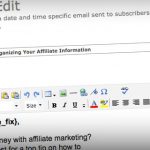


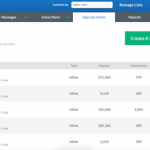

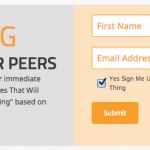

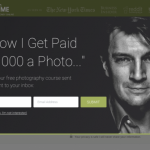


![[GET] WSO 544546 Affiliate Powerhouse 2012 Hands Off, Listbuilding, Pocket Filling Machine](https://seo.maxiaodong.com/wp-content/plugins/wordpress-23-related-posts-plugin/static/thumbs/7.jpg)
