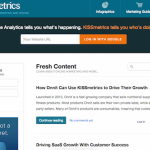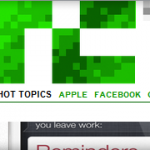Design Tools To Build The Perfect Website
A couple weeks back I had a couple coaching clients over and one thing they asked me was where to get a designer, how should they set up a website etc… They went on to tell me they had been quoted $7000 for a new website and showed me an example of what they were going to get, it looked just like a website you would of expected to of been made 12 years ago. This blog post is dedicated to helping those of you who want to cut costs and put together a great website for a low price.
Here’s my steps:
- * Find a perfect domain using Instant Domain Search, then register it at GoDaddy.
- * Start a logo competition at 99Designs giving you on average 100 designs to choose from
- * Buy and install a WordPress theme from either StudioPress or Themeforest
- * Find a programmer to make any edits to your website theme
- * Contact Taskus to find someone to write great content so you can start to drive traffic.
#1- Instant Domain Search

Why has it made the list?
When you’re starting out online one of the first things you need to buy is a domain name for your website; a lot of us will write huge lists of possible names, but there are some people who mistakenly choose a name and create their site and logo design before even checking it’s availability. Quick tip for you; do not be one of these people, you will more than likely lose time and money using this technique. A better way to go about this task is to use a domain name search engine such as Instant Domain Search, which immediately let’s you know whether the name you want for your website is available or not. The site itself is very clean and simple; just type your chosen name into the search box, just like you would in any search engine and wait. It’s that simple and it is very quick too. Make sure you add this to your check-list if you are starting out; or if you are a domain name addict, you know who you are. Happy hunting.
– Visit: InstantDomainSearch.com
*
#2 – 99designs

Why has it made the list?
This is a quite a big resource that you will not want to miss out on; and the great thing is that it’s so simple to use too. Basically you give them an idea of what you are looking for; maybe a logo or a unique WordPress theme. Then you add the price you are willing to pay for it, any promotions packages you’d like (if any) and then a description about your business. Once you have sent everything to them; their designers (hundreds of them) begin competing with each other in a bid to win you over and take the cash. Think of it as a competition or a contest; You set the goal and the prize, they do the work and the winner takes home the money; and you take the goods you’ve received. They also have various price ranges so before you think you couldn’t possibly afford it, check them out you may be surprised.
– Visit: 99designs.com
*
#3 – StudioPress
Why has it made the list?
StudioPress is another great resource for those of you looking for a way to create or update your WordPress site. The layout is simple and intuitive; so you will have no trouble in navigating through the various themes they have on offer. All of their themes are built around a solid set of frameworks, which have been tested and proven to work well, again and again; so if you are worried about the reliability side of things, don’t be, StudioPress has it covered. They also have a lot of great designs which often have different colour schemes as well as customisable layouts; which is perfect for those of you that love to tweak and test your sites. Their customer support is also second to none, and I’m sure you won’t have a problem with any purchase you may make from StudioPress. If you are in the market for a new look to your site, head over there and take a look at their demo’s you won’t be disappointed.
– Visit: StudioPress.com
– Our Recommendation: Check Out The Magazine Pro Theme
#4 – AwesomeWeb
Why has it made the list?

AwesomeWeb is a simple freelance marketplace that connects awesome designers & developers with awesome clients. AwesomeWeb is great if you want to build a successful website but you are too busy; or unable to create content regularly. It’s also a great tool if any of you out there are lucky enough to be successful enough to sit back and relax whilst you get others to do the hard work for you. So how does it work? Great question and here is the answer; basically you need or want to find staff, you post a job advertisement on their site; with details of the job(s), what pay-range you are offering, as well as any specific skills or qualifications that may be required. The applicants then reply to your post (Sort of like a very efficient job centre). Once the replies start to come in you can take a look further into their work history, as well as their covering letters and everything else on their résumé. After you have decided on a clear winner (or two/three) then you simply click hire, and you have yourself some new staff members.
– Visit: AwesomeWeb.com
#5 – Themeforest + marketplaces

Why has it made the list?
Theme Forest is a very well-known place to find a lot of design and development resources that will really help you to develop the look and feel of your site from the very start; but remember you can upgrade the look of your site when you feel the need. With that in mind, make sure you don’t change your site every week because then you may begin to lose readers. So what is Theme Forest and what can it do for you? Well theme Forest is a place where you can buy (and sell) various templates popular content management systems; such as WordPress and Drupal. You can also find HTML, flash and CSS products here to. They’ve got a really intuitive website and you can find anything that you’re looking for via keyword searches, category listings and even top authors. They’ve also got featured items should you feel the urge to take a look. Within Theme Forest there is also a service called ‘Other Marketplaces’ where you can find anything from video and audio products right up to specific coding should you require it. In all Theme Forest is a very good place to start or upgrade your website.
– Visit: ThemeForest.com
– Our Recommendation: Check Out The FlipBlog Theme
*
#6 – TaskUs

Why has it made the list?
TaskUs is a great site which enables you to work a lot more efficiently by delegating various tasks to people all over the world. A lot of the time you’re bound to be very busy; and if you’re on your own and starting a new website or business can be very daunting with the amount of tasks involved. This is where TaskUs.com becomes really handy, what you do is log onto the website register yourself as a user; then you decide what tasks all work needs to be done by the TaskUs users. After you have decided what you want to do, he simply set a time limit along with a deadline; after which you will then discuss the details with an administrator. After the administrator has all the details and needs, they source the most qualified people to complete it for you; which is done under supervised by the administrator that has been assigned to you. After any work has been completed it is carefully looked over and reviewed; making sure that it is personalized to your standards and needs, as well as being checked for quality. With the task done you get the work sent to you; which is covered by a satisfaction guarantee. If you ask me this is one great time-saving resource.
-Visit: TaskUs.com
*
#7 – Flowtown

Why has it made the list?
Flowtown is a fantastic social media resource; allowing you to get in touch with your target audience in a very stealthy way. It basically allows you to see what people are talking about; as well as what they are doing, on a massive scale. All you need to do is add an e-mail, or your entire e-mail list; click go and Flowtown will gather a ton of information, which can you be used to your advantage. One of the biggest issues with social media marketing; is trying to wean out the good from the bad, or rather the influential people and the evangelists from those who are just not interested at all. Flowtown does this for you, by searching how popular people are; how big their groups and networks are compared to others as well as giving you an insight to their personality. This really is a great way to move forward fast in the online game; you can literally start from scratch and still manage to build a great list of people who will push you forward. You can then merge this newly built list of people and add them to your aweber or icontact account; allowing you to build a successful marketing campaign. This is a great little resource to keep up your sleeve.
-Visit: Flowtown.com
#8 – W3C Validator

Why has it made the list?
The W3C Validator is a fantastic resource; for those of you that really enjoy getting to grips with coding. This great tool is useful for making sure all of your web documents are valid across the board; meaning no nasty hiccups. Validating any coding online is a sure-fire way of making sure that it will actually work online; and not hoping it will work once the entire site is coded (and possibly coded completely wrong too). The W3C Validator is able to process a number of markup languages such as HTML 4.01 and SVG 1.1; this is great as it means you can validate a number of coding documents in one place and not searching the internet for separate resources for every language. This is a great resource although it may be a little too advanced for those of you that are just getting to grips with working online.
– Visit: validator.w3.org
*
#9 – Color Scheme Designer

Why has it made the list?
The Color Scheme Designer is a fantastic tool for anyone looking to get a fresh look at their site; or creating a site for the first time. It allows you to choose a color; or colors, and create a set of schemes to use within your site, or promotion. What I like about this resource is that it gives you a various amount of colors that work along-side each other, taking out the guess-work; which for some is a big problem, I’ve often seen really great designs; let down by their choice of color schemes. Another feature I think is a killer tool is the colorblind option; this allows you to see colors the way that people who are color-blind see them, and I’m certain it could work the other way around, helping color-blind designers to get a feel of what goes well together even if they see colors differently due to the hexadecimal system. This is a very in-depth product you will want to check out.
– Visit: ColorSchemeDesigner.com
*
#10 – Google Analytics

Why has it made the list?
Google Analytics is a service I’m sure you have all heard of; even if you haven’t actually used it yourself. Google has done a very good job in creating this service which basically attaches itself to your website once you have embedded a unique piece of code to your site; that’s specific to you and only you. It is a tool that allows you to see exactly how many people are coming to your site, and what pages they are browsing the most. There are a ton of various options and tools you can use inside the resource itself; you can see your bounce rate, how long people spend on your site and even which pages they are landing on the most. It is a very efficient tool that allows you to test different strategies to make your site work better for you. Traffic is a major factor in the online world, in fact any site without traffic is useless; unless of course it isn’t meant to have any traffic; such as a family website.
– Visit: Google Analytics
*
#11 – Google Optimizer
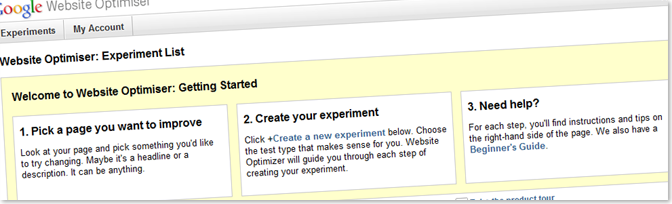
Why has it made the list?
Another great resource from the internet giant we know as Google; you split testing ace’s will love this resource. In its most basic form the Optimizer is a tool which efficiently allows you to test your website via the use of alternative design variations. These variations could be something as simple as a color or perhaps where you place your sidebar or widget; in other words you can test whatever you like and you can test multiple objects at the same time. This is great as you are then able to test them against of each other in real-time. Now although this is a free service, and it is a great resource don’t be under the assumption that you will see results in a 24 hour period. It just doesn’t happen; unless of course you are using the Optimizer for a promotion you are launching, in which case you may see results provided that you do your homework and spread the word about your product ahead of the launch. One thing I really like about the Optimizer service is that once a user see’s one variant of your site, that is the only one they will see; forever, unless you change it of course. This means if a customer returns they are likely to stay longer due to the familiarity they will already have with the site. Provided you have good content of course, it can’t do everything for you; but this is a very clever tool, I recommend using it.
– Visit: Google Optimiser
*
#12 – iStockPhoto

Why has it made the list?
istockPhoto is brilliant if you are stuck in a rut about photography or images for your site; and there are times when you will be, believe me. Sometimes you have a great post or article, or maybe just a product page that needs a little something extra to really make it look attractive; to really give it an added value. That’s where images come into play; there are so many people that are visual thinkers and if you decided to create a purely textual website then I wish you the very best of luck because you most certainly will need it. That being said, if your site is a text based site that uses text to create images then fair play to you. Anyway, the point is that sourcing images can sometimes be a little daunting and you could end up thinking scenarios such as; is it legal to use this image? Do I need to gain permission before using this photograph? You get the idea, well this is a common occurrence which can be easily remedied with iStockphoto. Its a very intuitive site, just fill in the search box hit search and away you go. There are other methods to searching the site but you will see that for yourself. Apart from photographs iStockphoto also has flash based animations, audio and video files for you to peruse at you leisure. Be warned though, these are files you do have to pay for, but upon paying you can use them however you wish; within reason.
– Visit: iStockPhoto.com
-Our Recommendation: Check Out Their Illustrations Section
*
#13 – What The Font
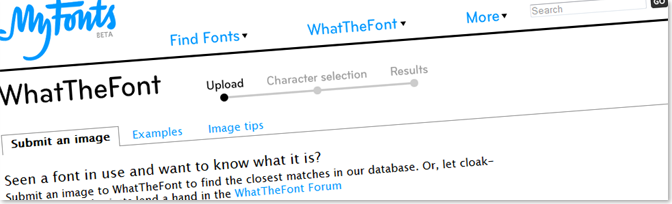
Why has it made the list?
What The Font; from myfonts.com (and yes I am aware that the abbreviation stands for another well-known albeit naughtier phrase. is a very useful tool if you see a font you really like and cannot for the life of you work out what it is. This happens all the time you will travel the depths of the internet, looking at a multitude of different sites; when all of a sudden you see the holy grail of fonts. You have just got to have it right? Wrong. Nine times out of ten you will never see that font again, and even if you ask the author of the site; you are unlikely to get a response. Well if you have a font in mind but you seriously cannot find it then use What The Font; because 8/10 times it probably will manage to retrieve it for you, or at least find something that is very similar. There are a couple of ways you can search for fonts using the free service they offer; one of the ways is to directly insert a URL into the box provided, it will then crawl the internet searching the site for the font in question. After finding one or more fonts it will give you a series of images to look at to distinguish whether it has the correct one you are looking for then you just follow the directions and pick the one you like. If however you want a font you have seen in the real world, then provided you have an image of it (if you managed to take a photo of it) you can upload the image of your choice and it will do exactly the same thing. A pretty good resource if you ask me; and its free.
– Visit: WhatTheFont
*
#14 – Fiverr

Why has it made the list?
Fiverr is a unique resource where you can find people that will do pretty much anything for $5. It’s basically an online community of people willing to trade services to each other for very small sums of money. This is a great idea because it means you can have people do the work you need doing for next to nothing. You want a logo creating, no problem. Not sure what to write for your new blog? Get someone else to write it for you. It’s a really simple process you just create a profile by registering for free, and then all you have to do is submit what it is you want doing and then wait for someone to do it for you. It’s also a great way to get a good name for yourself as long as what you do is of a reasonable quality. Try it out, it’s worth a look.
– Visit: Fiverr.com
-Our Recommendation: Check Out This Unusual Advertising Idea
*
#15 – Browsershots

Why has it made the list?
Browsershots is a great tool; mostly for fans of coding; but it is so easy to use that anyone can benefit from it. What Browsershots does is take your website design and takes screenshots of it within various web browsers. This is a great way to getr a look and feel of how your site will look on all of your readers computers; as there will most likely be a wide range of browsers used by them. This basically allows you to adjust your web design so that it looks the best it can within every browser you feel will be beneficial. One of the reasons why this tool is so good; is that it allows you to visually assess your website design very quickly as well as give you a variety of options. This is a very good and fast tool to use. Check it out its free to use.
– Visit: BrowserShots.com
*
#16 – Dynamic Drive

Why has it made the list?
Dynamic Drive is a fantastic resource that allows you to create a favicon for your website; this is something that is deemed hard to create for new users online, but with this little resource you will be able to create them to your heart’s content. If you are wondering what a favicon is then you won’t be alone so let me explain briefly; a favicon is the little icon you see on your browser tabs, so in Firefox or Internet Explorer you will see tabs just above the main content portion of the screen. Within these tabs is a short description of the site you are connected to via that tab, as well as a small 16 x 16 (pixel) image; this is the favicon, the small image. It’s a great way to brand yourself visually within a browser window without even having your page open; as long as your website is within a tab then the user can see the favicon. It’s well worth looking into if you want that professional edge to your site.
– Visit: DynamicDrive.com
-Our Recommendation: Check Out These CSS Scripts For Better Navigation
*
#17 – Aweber
Why has it made the list?
This one is more of a resource for when you have managed to design your site and get it online and running smoothly. I’m sure the majority of you know about Aweber but it is definitely worth mentioning. This will help your site by keeping you in touch with your most valid asset of all; your readership. In order to keep your website in the good graces of your fans its better to stay in touch with them on a deeper level than simple blog posts, and Aweber helps you do this. Yes it is also a great tool for internet marketing but imagine the communication you can have with your readers just by sending them a weekly or monthly newsletter or post update. It is a service you have to pay for but it’s worth the money; there are also a few different membership levels available so that you can use the service no matter what your budget. If however you want a choice in what mail services to use, you could also try out the much respected iContact, another great service which is also used by many top bloggers; ultimately it is your choice but my advice is to get a hold of one of these and keep in touch.
-Visit: AWeber.com
*
#18 – Icon Finder
![]()
Why has it made the list?
Icon Finder is a search engine for finding icons and graphics for your website needs; great news for those who hate trailing through Google images. The site offers a nice browse feature too which is great if you don’t know exactly what it is you are looking for. There are also additional options for searching too such as; newest, popular, tags and designer. This helps greatly you find the perfect solution to your graphics issues. The best thing about Icon Finder is that it’s free to use and depending on the images, they are mostly free to download too. Just make sure that you respect any licence or copyright that the designer has issued, it is their work after all. With that said Icon Finder is the perfect place to go when you are struggling for images, vectors and icons. Try it out for free!
-Visit: IconFinder.com
-OurRecommendation: Check Out These Fresh Social Networking Icons
*
#19 – KISSmetrics
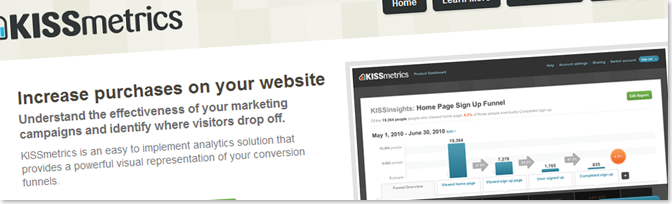
Why has it made the list?
KISSmetrics is one of the leading forces to be reckoned with when it comes to premium analytic services for your blog or website. Unlike many other analytical programs and service KISSmetrics collects data per person rather than per page view so the data is raw and straight to the point. What’s more the service allows you to see in great detail, through the use of some very powerful conversion funnel visuals. The whole service seems fresh and original, which is great, this really is a very powerful tool not only because it allows you to see exactly how your website is performing but also because the powerful visual aspect of it gives you motivation to make the site better. This is something you guy’s should definitely get hold of if you want to be a step ahead of your competitors there aren’t many other programs that can stand up to this hulk of an analytic service. Miss it out at your own peril!
-Visit: KISSmetrics.com
*
#20 – SurveyMonkey
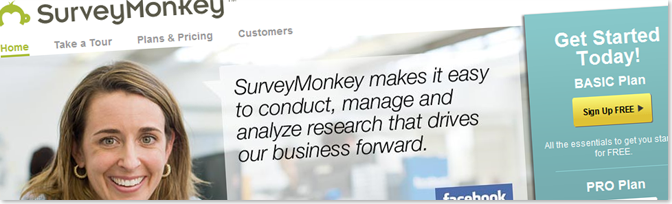
Why has it made the list?
SurveyMonkey is a fairly new service that allows you to do widespread surveying in a flash. Basically it is service that allows you to create surveys on any topic you like, which you can then send out to your email lists in order of finding out whatever it is you are asking for. So if you have change? The benefits can be huge as you are keeping a very personal account of the trends and topics which you want to understand more. The service also allows you to download your results (when you have responses) through PDF format making it easy for you to see on and offline. So if you do a lot of testing or you are constantly trying to do some vital marketing analysis then this is for you; forget writing and sending hundreds of lengthy emails you can now create a great looking survey in no time. SurveyMonkey also allows you to choose from a plethora of question and answer types as well as giving you a multitude of templates for your survey. This really is a great little tool and if this is something you struggle with then SurveyMonkey will be at the top of your list. If you are interested but not quite sure then they have a basic version which is free to use, so you have no excuse for trying it out. So what are you waiting for? Start your campaign now!
– Visit: SurveyMonkey.com
*